推荐福利技术
微信名字带图案怎么弄?昵称加图案方法
天赐龙翼资源推荐信息摘要:
  有很多小伙伴想要知道微信名字中怎么样才能带点图案,下面通过这篇文章给大家介绍一下,应该怎么操作// 天赐龙翼资源推荐信息详细内容: //
有很多小伙伴想要知道微信名字中怎么样才能带点图案,下面通过这篇文章给大家介绍一下,应该怎么操作呢?
首先打开微信的设置界面,找到个人信息,如图。

在个人设置里面有名字一栏,点击进入。

这个地方就是设置你微信名字的地方,当然也可以直接加图标。
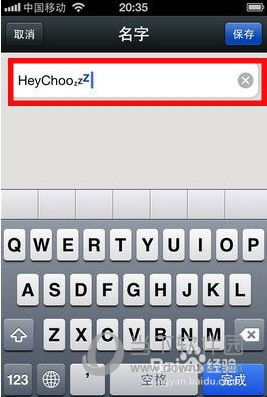
比如我在聊天界面找到几个小图标表情,然后双击聊天框,选取并剪切它们。
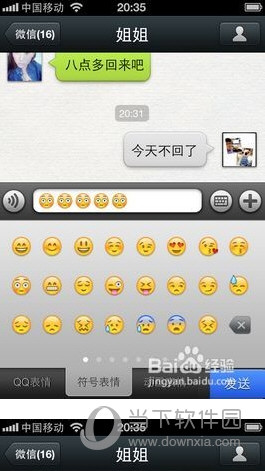
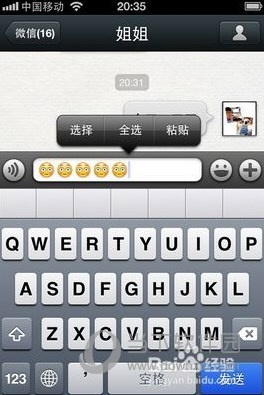
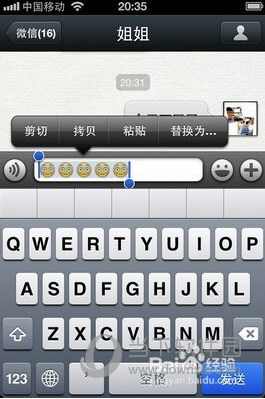
然后在刚才的修改名字的对话框内双击下空白地方把刚才的小图标粘贴进去,如图。

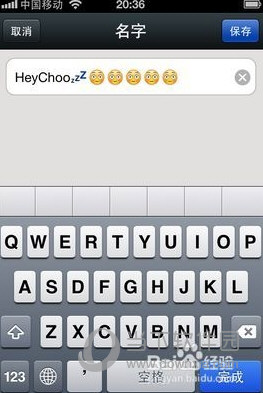
本站资源仅供学习者本地搭建学习参考使用,本站不存储任何资源文件,敬请周知!请在本地测试研究完成之后删除本资源,请不要商业使用或者传播!如需要商业使用,请自行联系版权方获取授权!




